| http://www.teleferique.org / stations / Yoshihara / bOOm / |
![[bOOm.jpg]](html/bOOm.jpg) |
1999-2002 makoto yoshihara makoto@teleferique.org |
| Start and Quit |
|
Please check Available Free RAM memory size before start bOOm. bOOm will use minimum 32 MB of your RAM |
| HOW TO MAKE SOUND |
![[X.jpg]](html/X.jpg) |
|
Please click on the Small Square at top of each sound unit to select and deselect. At this moment it does not make sound yet |
| At LEVEL do the following | |||||
![[main_level.jpg]](html/main_level.jpg) |
Slide up the main Slider | ![[D.jpg]](html/D.jpg) |
Slide up the D. Slider (Direct Sound) | ![[E.jpg]](html/E.jpg) |
Slide up the E. Slider (Effect Sound) |
| Slide up or Down the GAIN Slider |
![[masterV.jpg]](html/masterV.jpg) |
|
Please Slide up the MASTER VOLUME Now you should hear the sound. |
| EFFECT |
![[effect.jpg]](html/effect.jpg) |
| You can change the sound by adjustments of each effect slider. |
| Switching of sound |
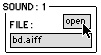 |
|
Before Playing the bOOm, you can add 12 soundest Right hand menu. To add the sound, Click on the open button. Dialog box will appear, select the sound you like. |
![[sound_conf.jpg]](html/sound_conf.jpg) |
|
You can save and recover the sound setting from SOUND CONFIG. menu. OPEN button allow you to recover the saved sound setting. You can SAVE by clicking on the save button. |
| If you wish to change the sound while playing the sound, Change the number inside of the box next to the SOUND. |
![[bpm.jpg]](html/bpm.jpg) |
| If you like to change the tempo of bOOm change the number inside of BPM number box. |
![[bank.jpg]](html/bank.jpg) |
|
You can keep the effect setting inside of BANK by Shift + Click on to the each small box. To used the saved effect. You just click on the each Small box. To save All the BANK setting. Click on the write Button. To Recall saved Bank Click on the read Button. |
|
If you have request, comment, Bug report please e-mail to makoto@teleferique.org Tanks Cyber Possum for English translation. makoto yoshihara august 2001 |